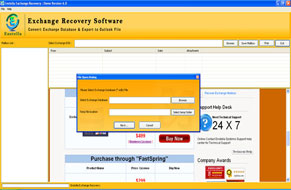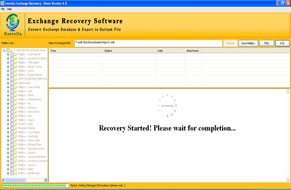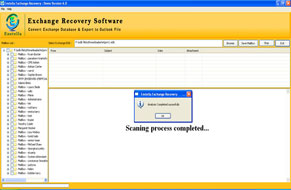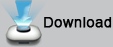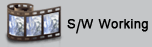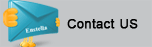Best EDB to PST software-Fix Exchange EDB and convert EDB PST
Now instantly recover Exchange EDB file from ruined Exchange server by using Enstella best EDB to PST software. This tool is based on latest and advance formula which perfectly helps you to recognize entire information of EDB file in few seconds. Exchange EDB to PST software gives you better chance to re-access Exchange mailboxes without any difficulties. It usually Fix Exchange EDB file and then allows you to convert EDB to PST so that you can easily save your EDB file as PST file.
EDB file easily influensed with such Exchange errors-
- Jet Engine Errors
- MS Exchange Server Error Code 528
- Duplicate Keys (Identifiers)
- Unable to initialize the Microsoft Exchange Information Store service.
- JET_errDatabaseStreamingFileMismatch -540
- JET_errInvalidDatabase -1028
- JET_errInvalidDatabaseId -1010
Does amazing quick recovery for EDB to PST through Export EDB to PST software
With Enstella Export EDB to PST software you can fastly and safely does quick recovery of EDB to PST because this EDB recovery tool is works on your corrupt EDB file in a very finite way and get your data base in appropriate manner. EDB to PST converter gives you its 100% to recover inaccessible EDB mailbox and scan whole stored fields -Emails items, Contacts, Tasks, Notes, Calendars, Journals, Reminders etc.
Take instant help of Freeware EDB to PST software
Without knowing any technical knowledge you can easily clear out all doubt regarding software functionality by using Freeware EDB to PST software which is absolutely free of cost. This Free demo version tool easily retrieve Exchange mailbox with entire its properties and convert EDB to PST. If you happy with this recovery process and want to save EDB to PST then you will get license key of full version EDB to PST recovery tool
Most Effective Features for Enstella Exchange Recovery Software
-
Benifits of Enstella EDB to PST Conversion
With conversion of Enstella EDB to PST Conversion software, you can easily repair exchange database files and export exchange mailbox to pst mailbox. View exchange mailboxes and their emails, contacts, calendar, notes, tasks, journals etc in your MS Outlook.
-
Open & Repair EDB File
 Open EDB file which is corrupt due to virus attacks, hardware/software mulfunctioning, media failure etc. Open EDB database with Enstella EDB Extractor and repair exchange database files instantly and restore mailbox to pst file. All coverted PST files easily readable with MS Outlook.
Open EDB file which is corrupt due to virus attacks, hardware/software mulfunctioning, media failure etc. Open EDB database with Enstella EDB Extractor and repair exchange database files instantly and restore mailbox to pst file. All coverted PST files easily readable with MS Outlook. -
Repair Unmounted EDB File
Repair ANY unmounted Exchange edb file with Enstella Exchange database repair software and extract exchange mailbox to pst file.
-
Converts all items of Exchange EDB Database
Enstella Exchange Recovery is an ultimate exchange edb extract software to convert all items of EDB such as emails, journals, personal journals, calendars, contacts, address book to Outlook including Text, Attachments, Folders and Subfolders.
-
More Fastest
Enstella Exchange Mailbox migration tool supported large EDB files and repair it very faster and extract everythingn from it.
-
Much Easier
Enstella EDB to PST Recovery software has single GUI based very easy & simple user interface and do not require any technical knowladge to operate EDB to PST Conversion.
-
Accurate EDB to PST Conversion
Enstella EDB Conversion program preserve all email meta such as To, Cc, Bcc, Subject, Sent/Receive Date & Time, Attachment etc.
-
Supported Exchange Server Versions
Enstella Exchange Server Recovery software supports Exchange 5.0, 5.5, 2000, 2003, 2007 and 2010 database files.
-
30-Day Money Back Guarantee
what our valuable customer say's
-
Joe Torres
5 Stars""Pretty interesting EDB conversion tool!!Thank you for making an excellent edb email conversion software that helps to rebuild pst files for each of exchange user accounts. That EDB to PST extraction method solves my headache. Thanks a lot Enstella Systems and best of luck Enstella's engineer's."
Christina Grabowski
5 Stars
"Excellent Support! I got instant responce for my every email and helping in every moment.Your Exchange Mailbox Conversion tool really worthful and imazing piece of EDB to PST conversion software! I always recommend Enstella EDB to PST migration software to our friends and all who asks me about Exchange database to PST Conversion. Gud Luck!!!
-
Jon Brekhof
5 Stars"I was very impressed with Enstella EDB to PST conversion tool! We found your tool through forum's where maximum user's recommend your "Enstella EDB to PST" software. I recover my un-mounted exchange edb file which contains over 200 mailboxes and i was even more impressed with its mailbox conversion in pst format and also import into my Outlook. Best wishes Enstella Systems."
David Pritchard
5 Stars"I found Enstella Systems over internet while searching best solution for exchange mailbox conversion then i contacted with Enstella Technical Support department for some of my pre-sales queries, and i receive instant reply from your technical support engineer's and they clarify all of my doubt's. After that we got your Business License and save all of my precious emails as .pst files.
Enstella EDB Mailbox conversion to PST and your technical support provide me un-believable solution for my un-mounted edb files. I'm very impressed with Enstella Systems and with your 24 X 7 support."
System Requirements
Enstella Exchange Recovery software helps in extracting exchange mailboxes to pst mailboxes with its highly developed mailbox searching functionality. Enstella EDB to PST extraction tool self guided to how makes successful edb conversion. Enstella Exchange database recovery software has some of computer systems requirements which as-
- Operating System:
Windows XP 32/64bit, Windows Vista 32/64bit & Windows 7 - Processor:
Pentium Class Processor - Memory:
Minimum 128MB, Recommended 1GB - Harddisk
10MB for installation - Processor:
Pentium II or above - Graphic Card:
All Graphic Card supported